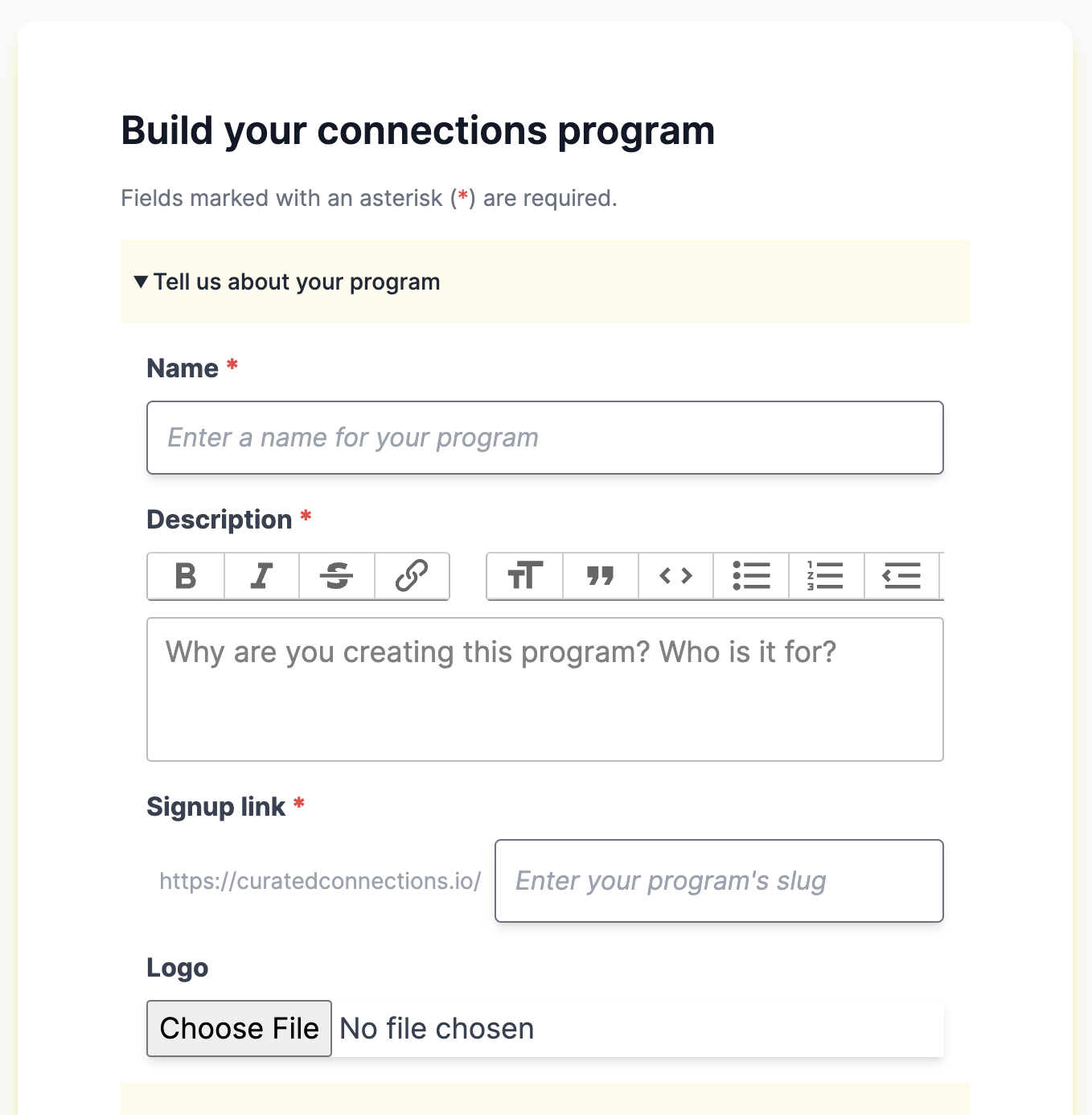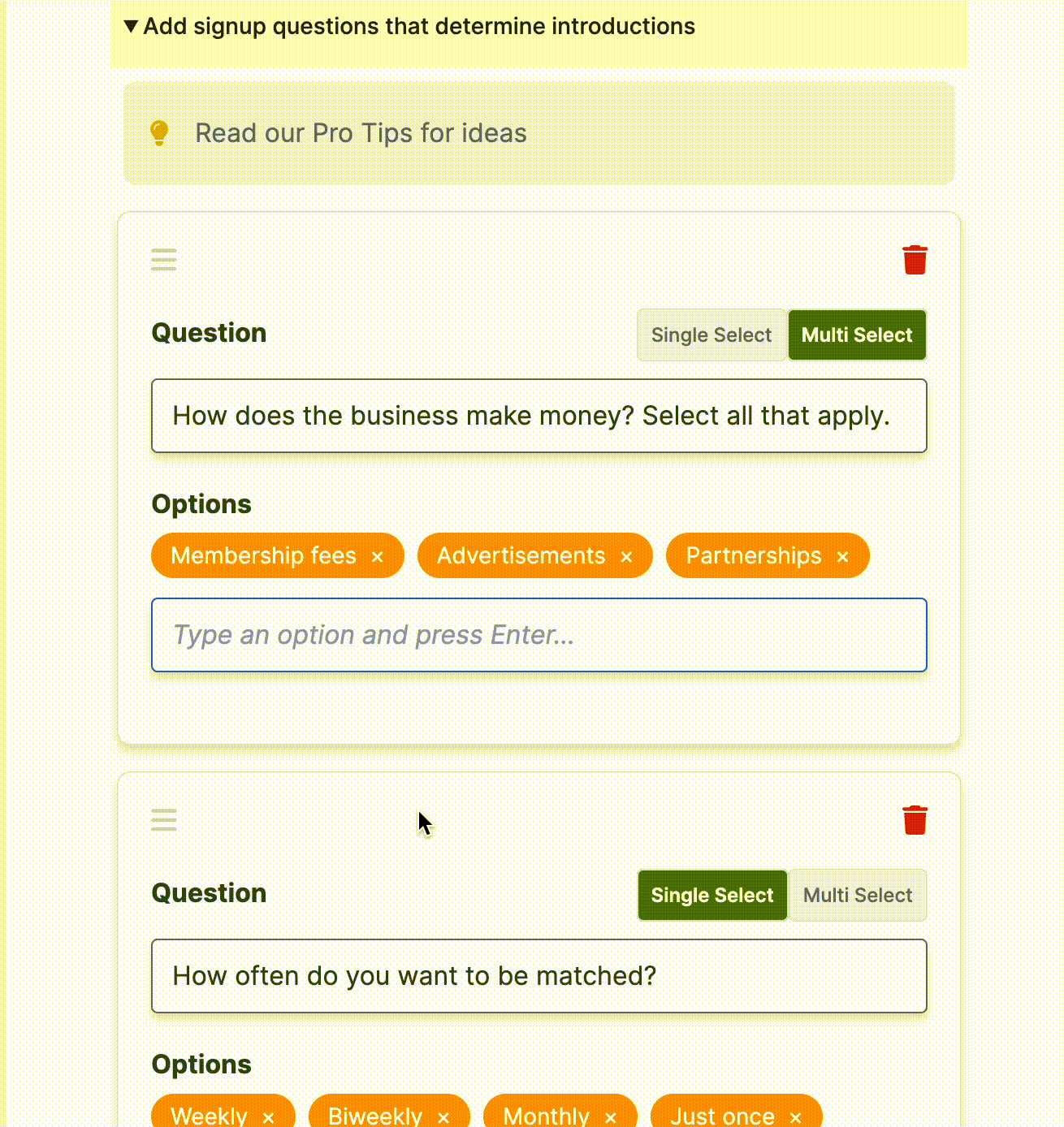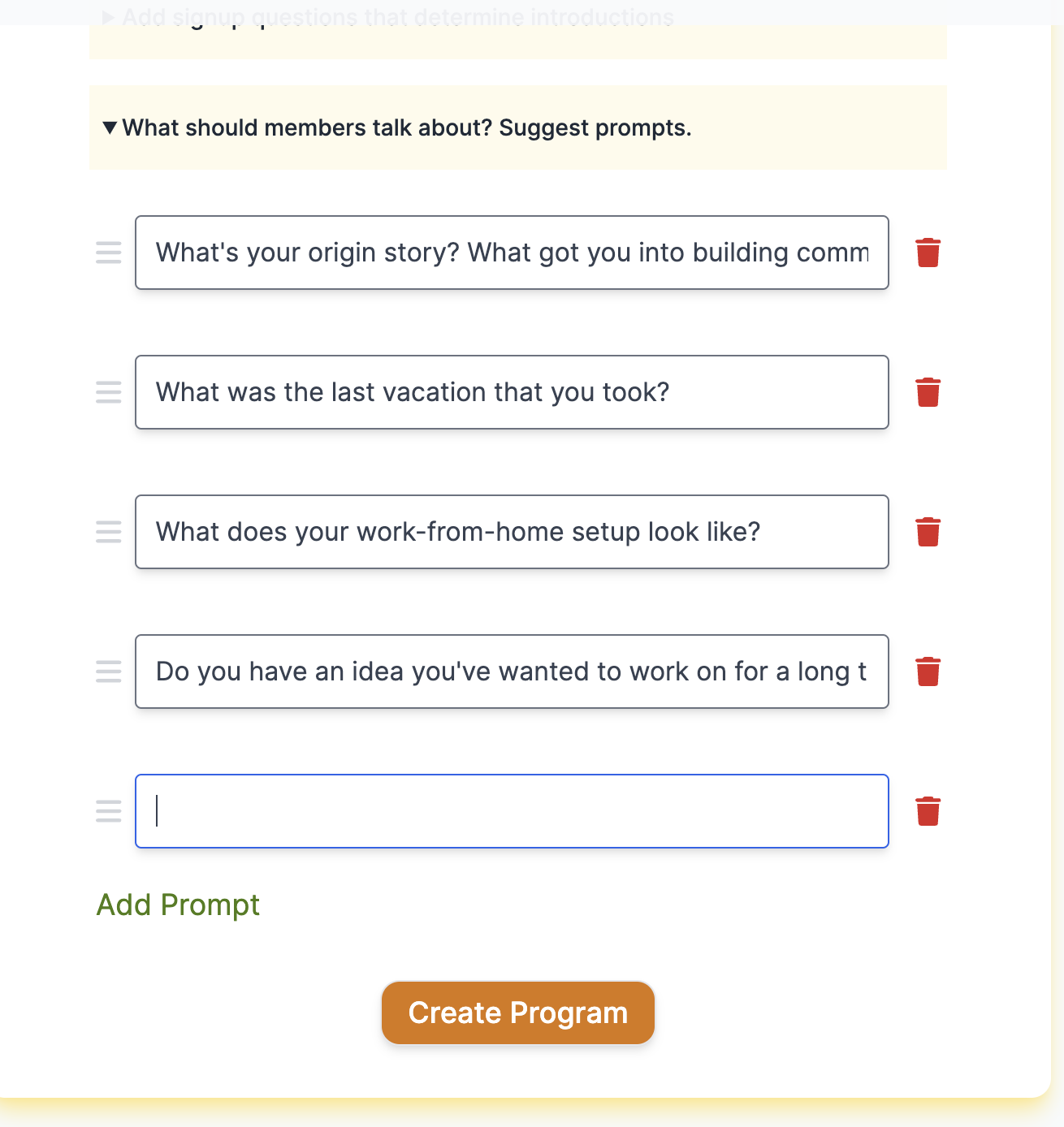Program Builder
The Program Builder will allow you to create a program that looks something like this. This is there your community members will go to sign up for your program.
You don't need an hour to learn this tool - it's as intuitive a form builder. There are just 3 parts to building such a program -
1. Tell us about your program
This is where you give your program a name, description, logo and a unique link that members will use to signup.
2. Add signup questions that determine introductions
This is where the magic happens.
You add multiple-choice questions that determine who gets matched with whom. You can add as many questions as you like and give them as many options as you want.
There can be 2 types of questions: single-select or multi-select.
By default we do "likeminded matching". That means the algorithm matches people who have the most number of answers in common. You can customise this algorithm by going to Advanced Settings - which we'll cover in the next chapter.
Note: We add the "How often do you want to be matched?" question from our end. This allows your members to control the frequency at which they receive new matches.
You can't remove this question or edit it. You can only delete one or many of the options present there.
Note 2: If you don't add any questions here, your program will match people on a completely random basis.
3. (Optional) Suggest prompts
Finally, you have the ability to suggest talking prompts that the members can choose from at the time of signup.
Although this is optional, we recommend that you add some because these can be great icebreakers when 2 strangers meet.
You can add as many talking prompts as you want.
Once you're done, remember to press the "Create Program" button. And that's all!