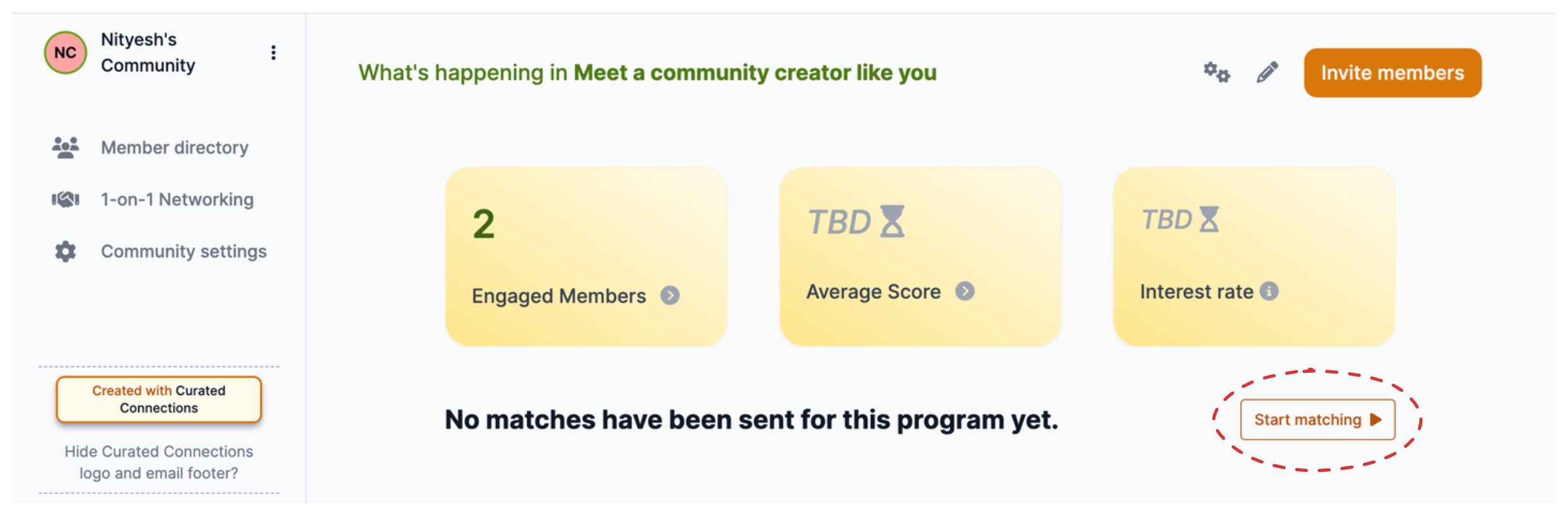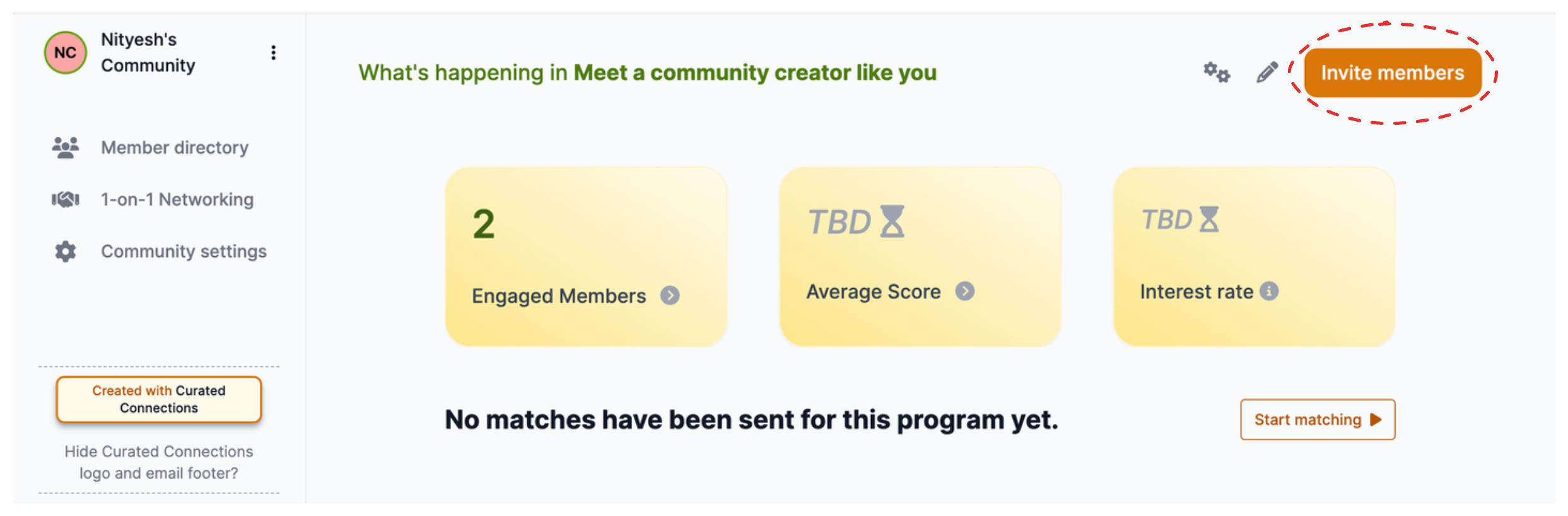Start matching when you're ready
I’m sure you want your new networking program to be a hit amongst your community members. We want that too! So here are our tips on things you can do to make it a hit.
Where to find the share link
It’s in your dashboard under the Invite members button. Copy that link and share it with the members of your community.
Start matching when you're ready
By default, we pause new matches from being sent out for your program. This is to let the pool fill up a little bit before the algorithm tries to find the best match for people.
When you feel you have enough members, you can hit the Resume matching button in your dashboard to start sending matches.
*We suggest waiting until you have atleast 10 people in your program.
*