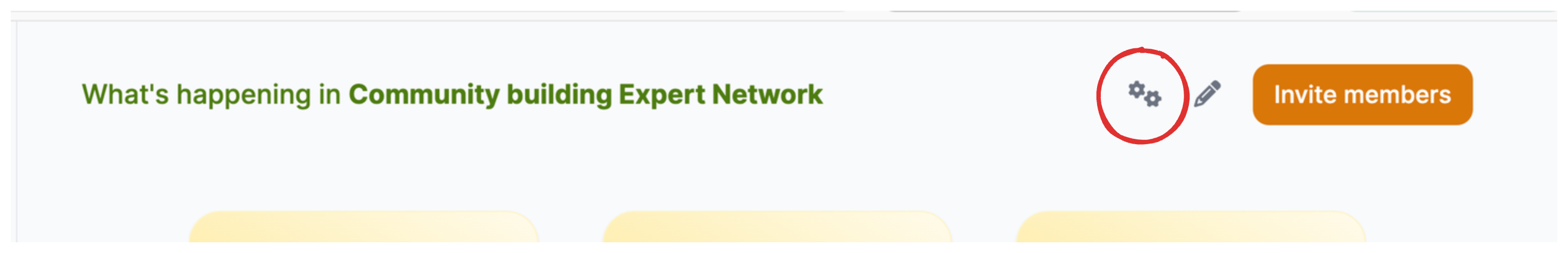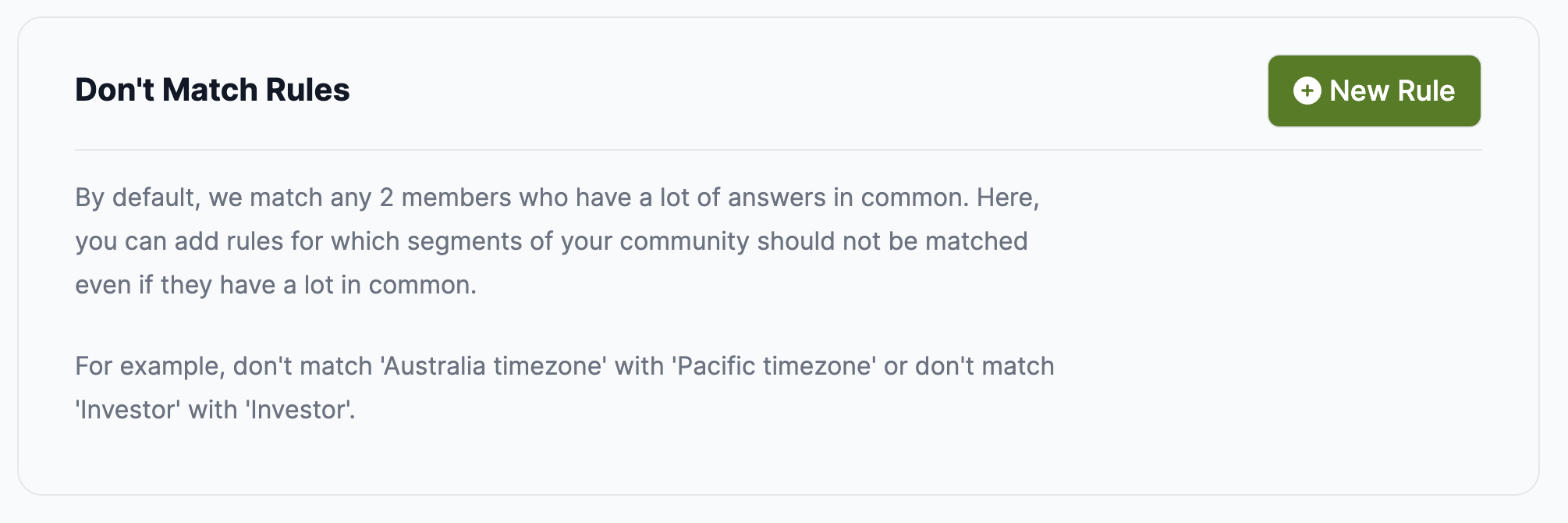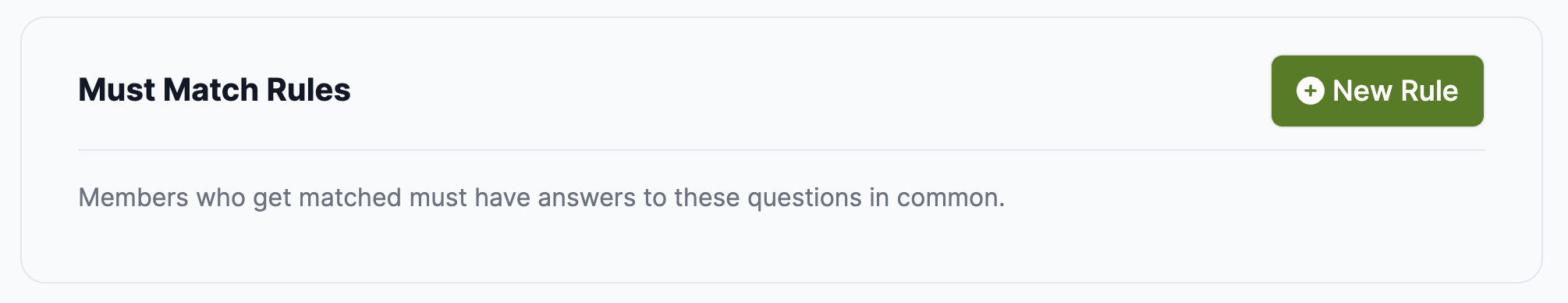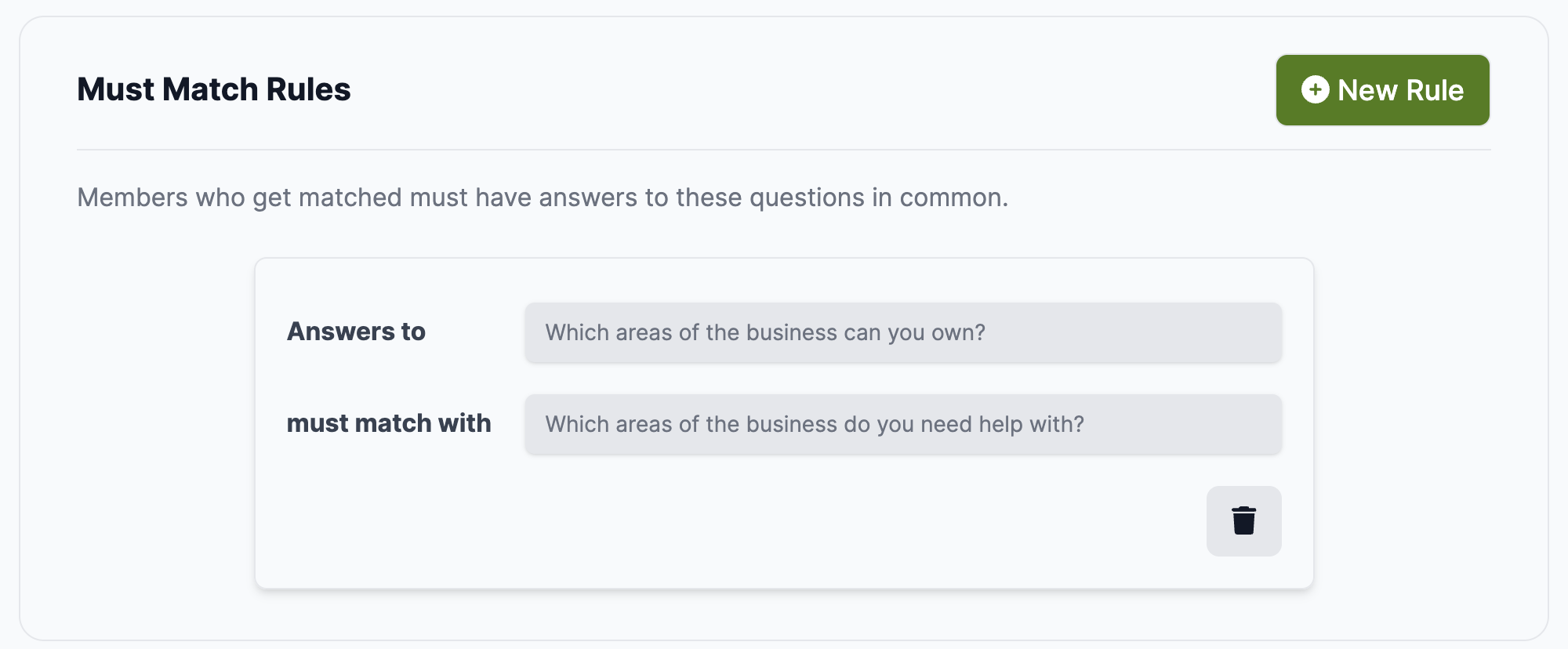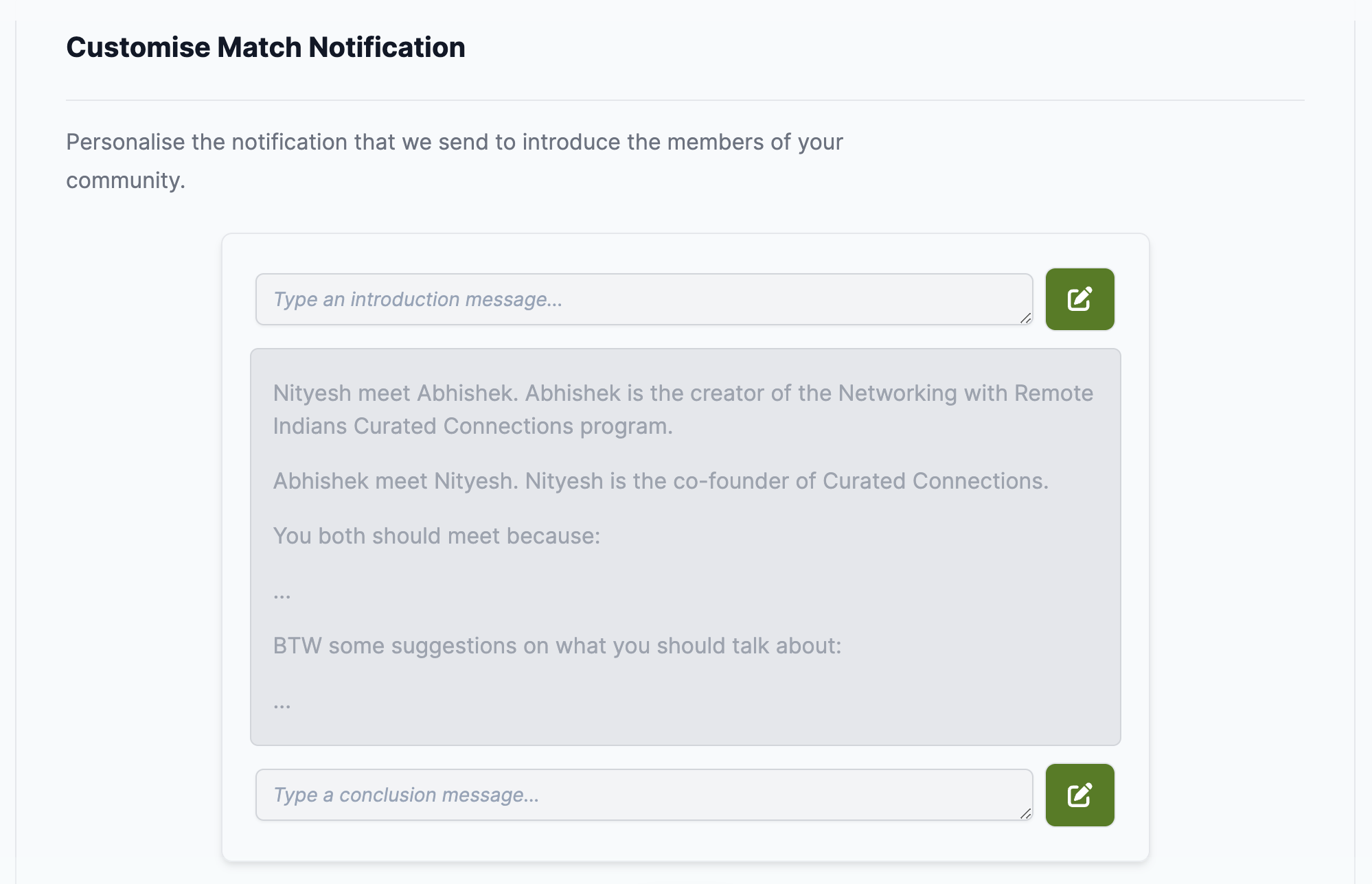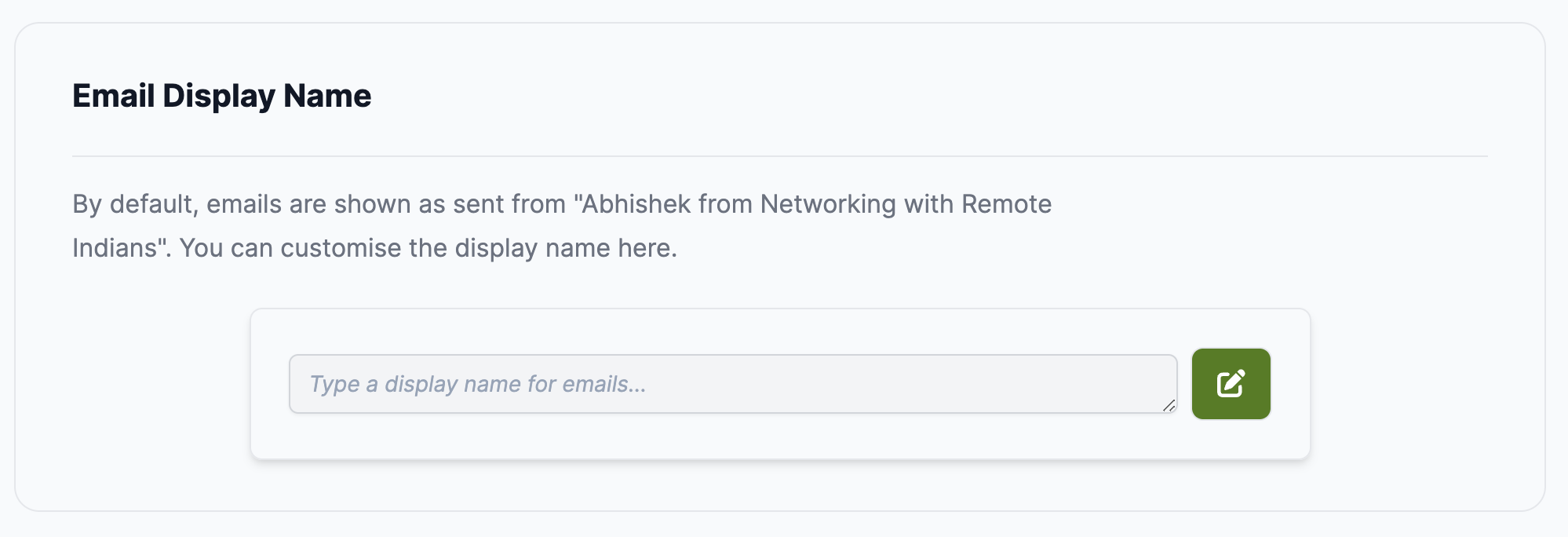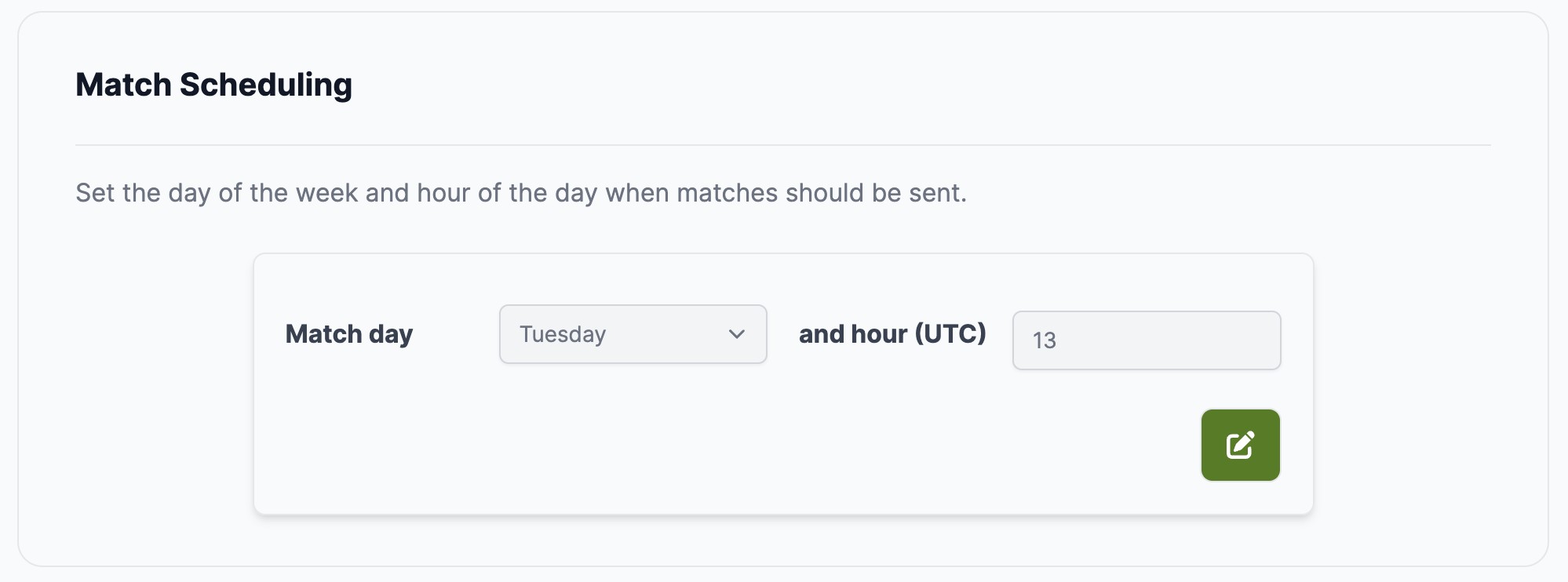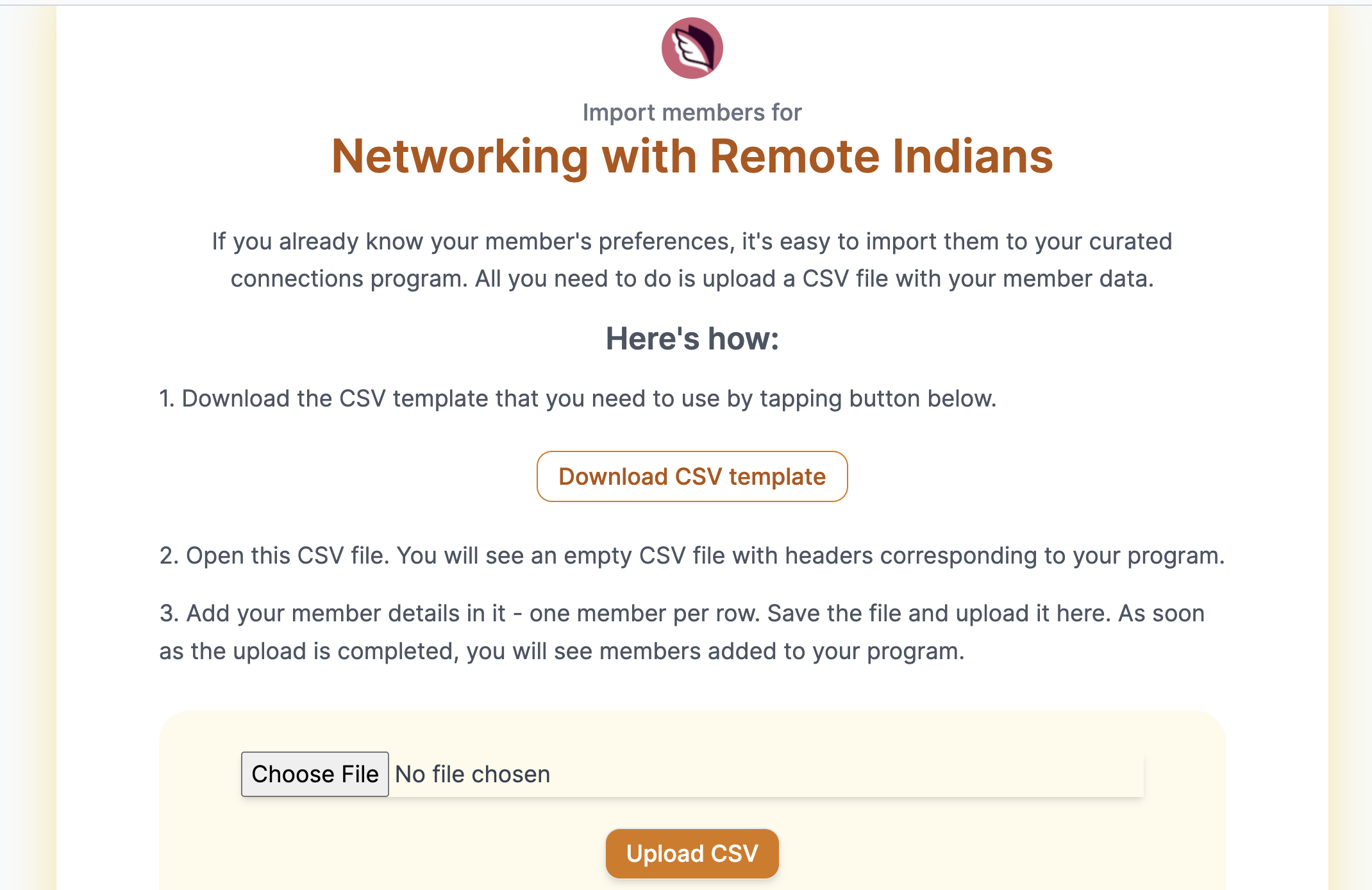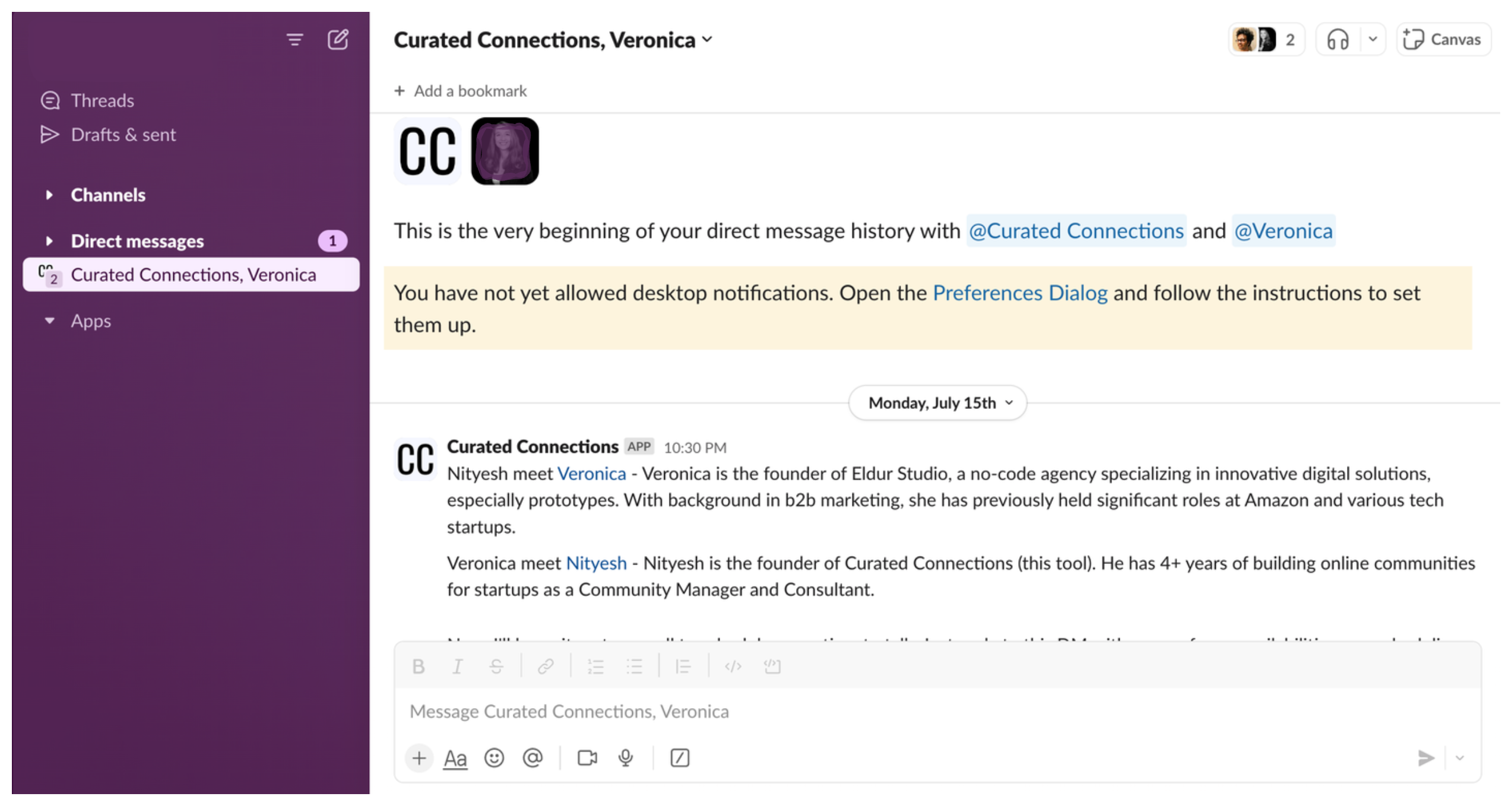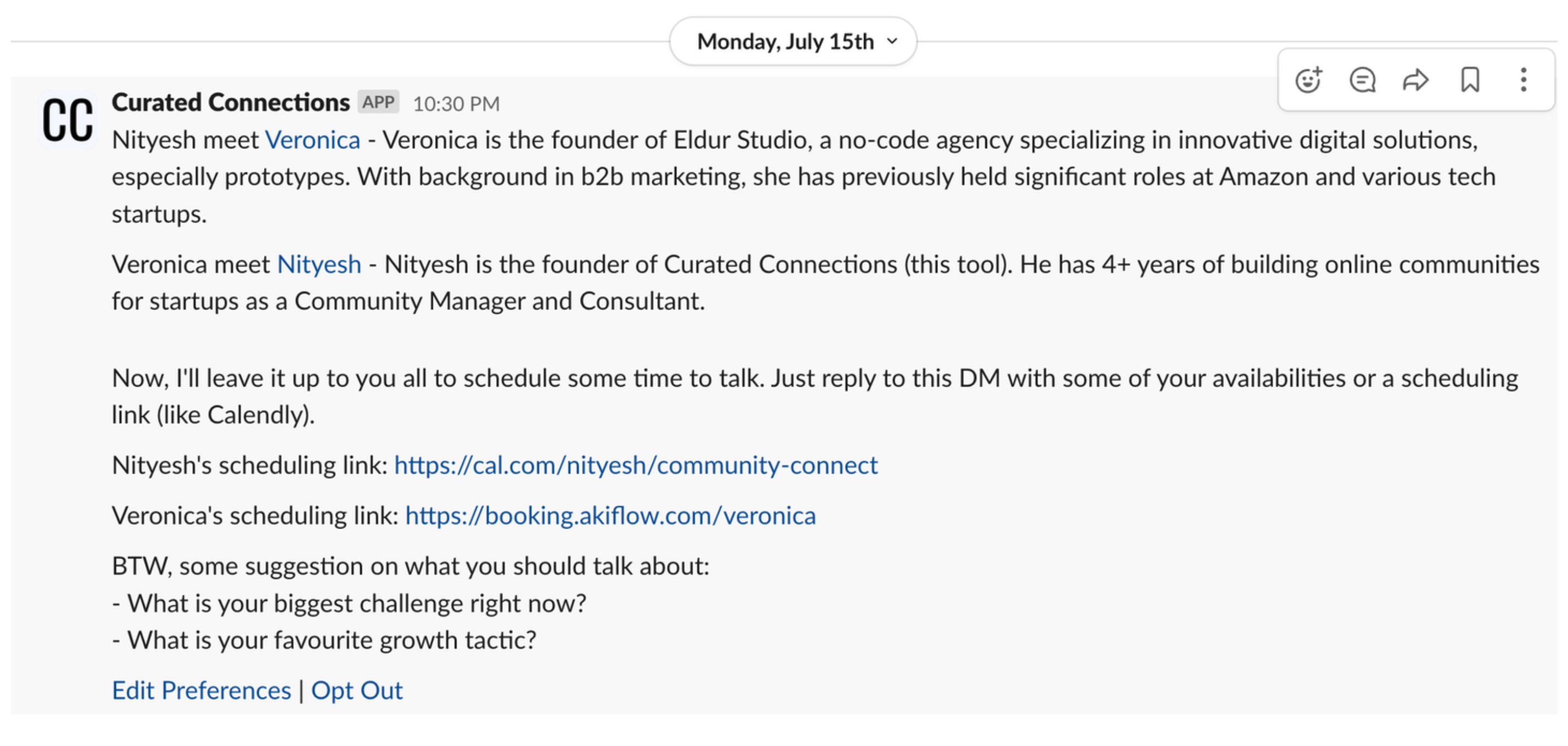Program Settings
We built Curated Connections to be simple but powerful. The Program Builder that you saw in the previous chapter was the simple part. Program Settings are what give it power.
Here we discuss all the advanced settings available to you, starting with the most interesting ones
Don't-match rules and Must-match rules
These rules allow you to customise the matching algorithm. By default, we match any 2 members who have a lot of answers in common. Here, you can add rules for which segments of your community should not be matched even if they have a lot in common.
Don't match rules:
For example, don't match 'Australia timezone' with 'Pacific timezone' or don't match 'Investor' with 'Investor'.
Must match rules:
Members who get matched must have answers to these questions in common. For example, you may want to only match people who have the same answer to "How many years of professional working experience do you have?"
Or maybe you're creating a knowledge exchange program to match people with complimentary skills/needs.
Custom match notification
This allows you to personalise the notification that we send to introduce the members of your community by adding your own intro or outro.
Custom email display name
By default, all emails pertaining to the program are shown as being sent from "Nityesh from Small Bets coffee chats", following the format " from ". You can customise that display name here.
Custom send times
This allows you to set the day of the week and hour of the day when matches should be sent.
Import members
Migrating from a different matchmaking tool? We’ve got your covered!
If you already know your members and their preferences, you won't need to ask them again. Just import them to your Curated Connections program using our migration tool.
Zapier integration
Connect with your Zapier account to trigger an automation whenever a new person joins the program. Or, opt out a churned member.
Rematch freeze period
When 2 people get matched, they aren't eligible for a rematch until the freeze period is over. By default this period is set to 3 months. You can change the duration of this rematch freeze period here.
Slack integration
If you community talks on a Slack workspace, you can connect it here. With a connected Slack workspace, matched users will receive a match notification in Slack along with email. Good for increasing engagement inside Slack.
The Curated Connections app will start a group DM between the 2 people being matched and introduce them.
Something like below:
Learn more about using the Slack app here.