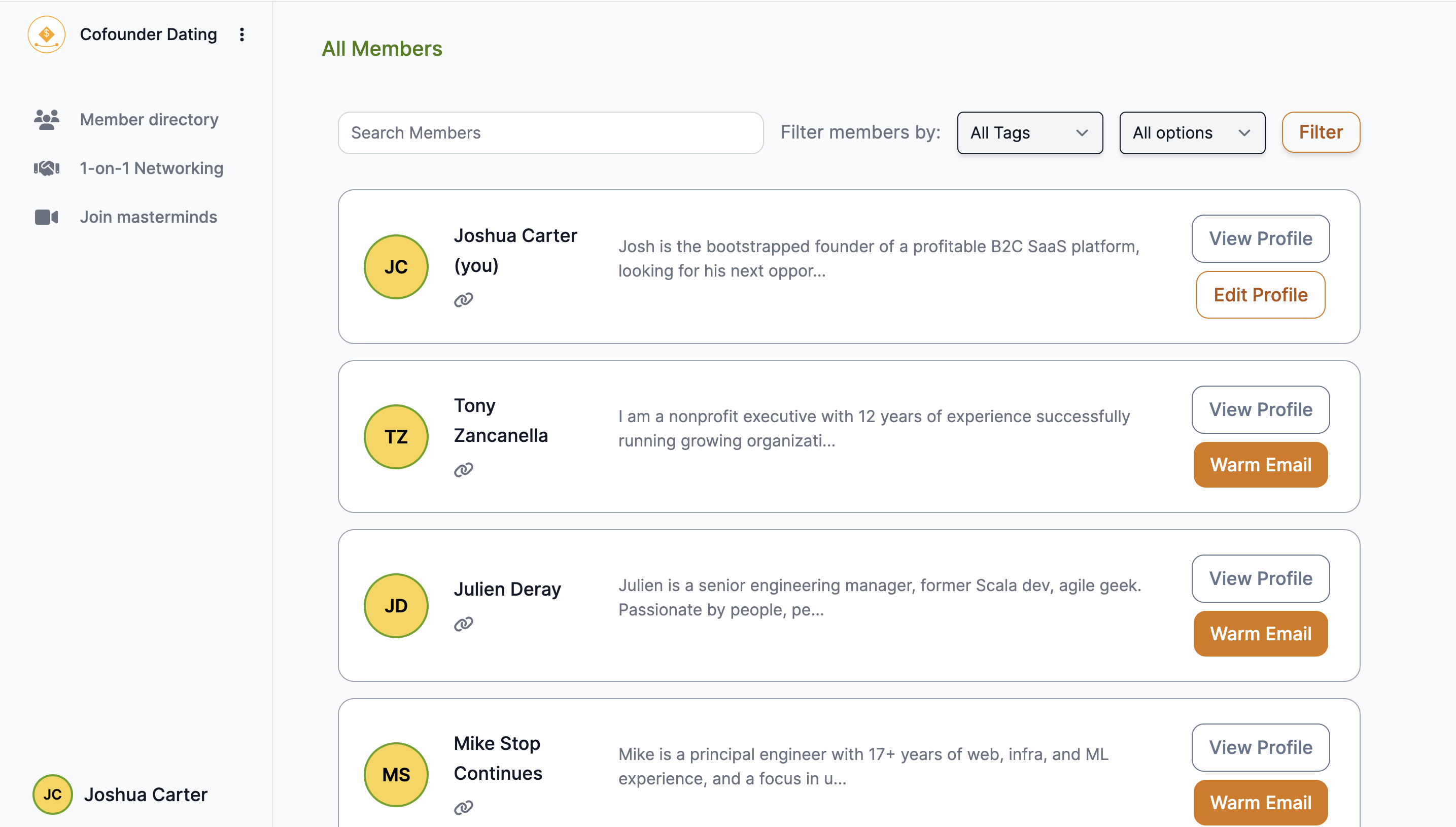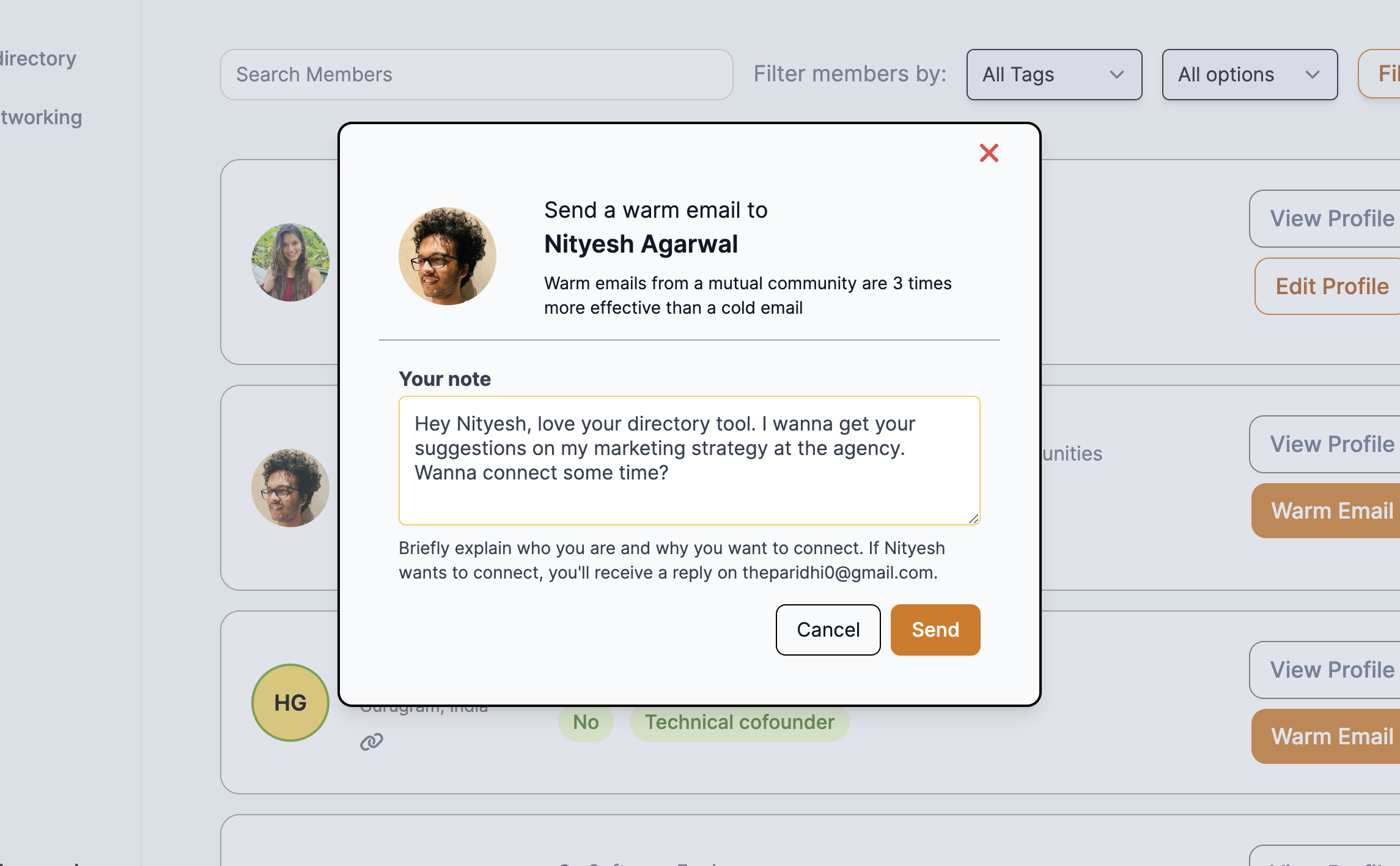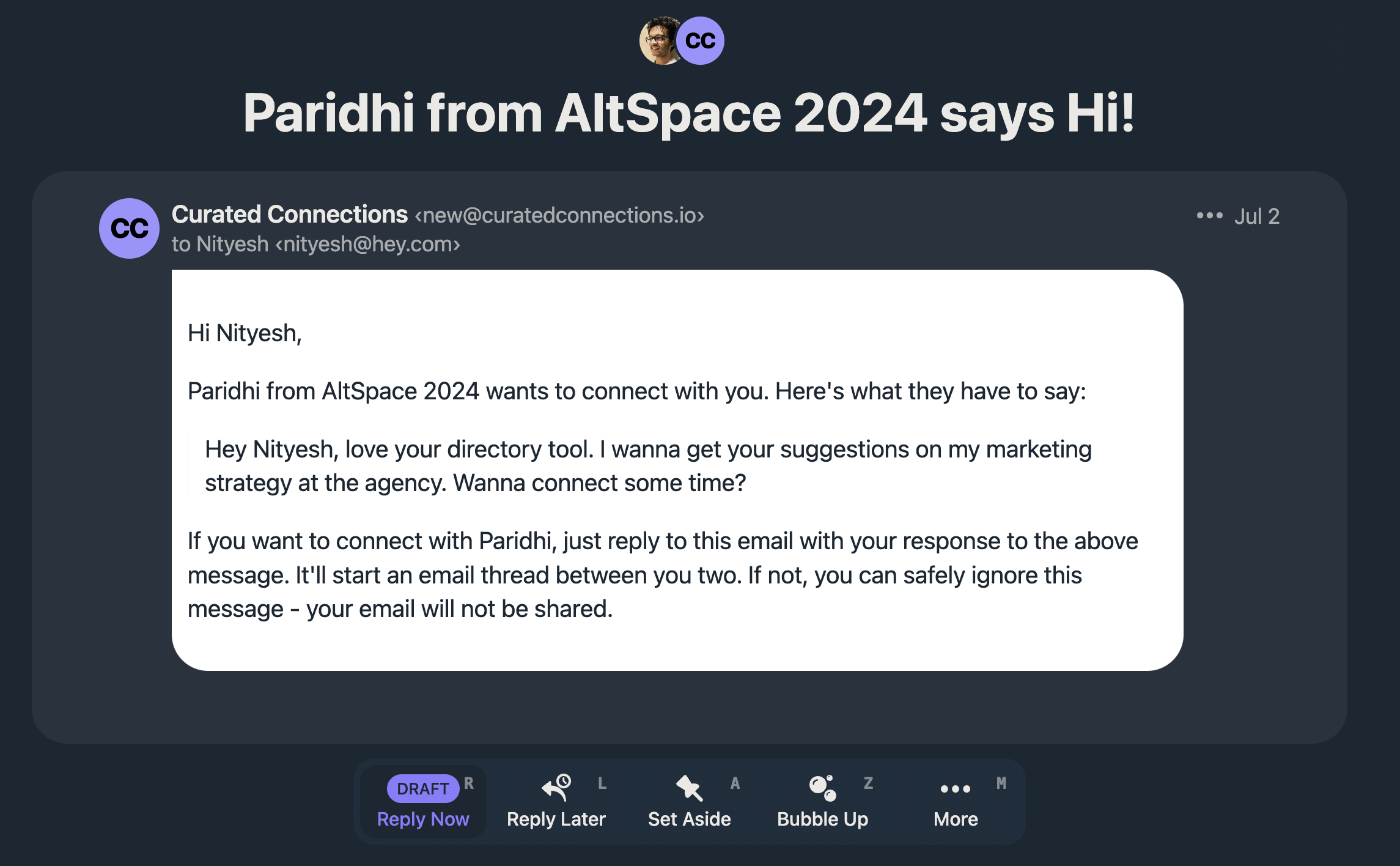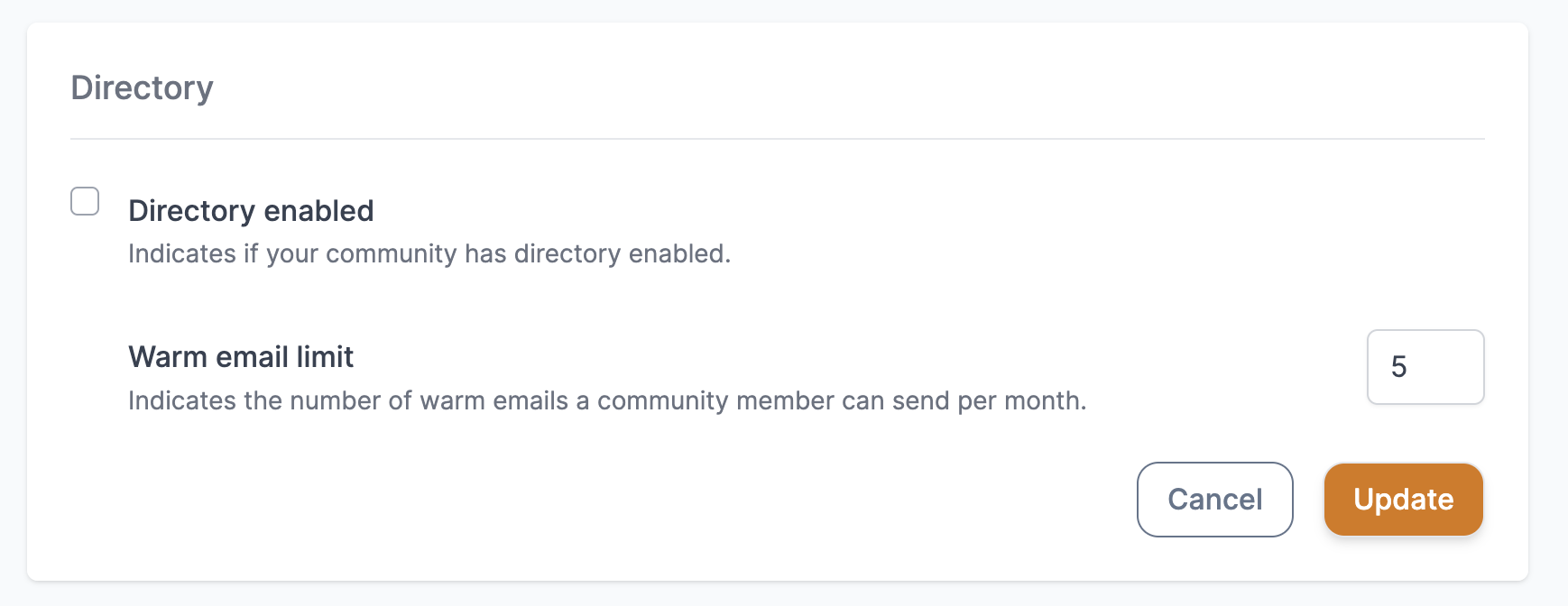Member POV: Using the directory
After submitting their directory profile, your member will receive a link to visit the directory over email. They can also log into Curated Connections to visit the directory.
Here's what the directory looks like from a member's point-of-view.
They are able to view any other member's profile, filter people based on tags or location and send them a warm email.
Warm emails
Warm emails allow you to facilitate member-to-member reachouts without invading anyone's privacy. Here's how it works:
Members can send a warm email to anyone in the directory by visiting their profiles. Let's say Paridhi wants to send Nityesh a warm email.
Here's the email that Nityesh will receive:
Notice that until now, Paridhi does not know Nityesh's email. Only if Nityesh chooses to reply to this email, it will go to Paridhi's inbox - thus revealing Nityesh's email to Paridhi.
You, as the community owner, can also change the max number of warm emails a member can send in your community in the Community Settings.