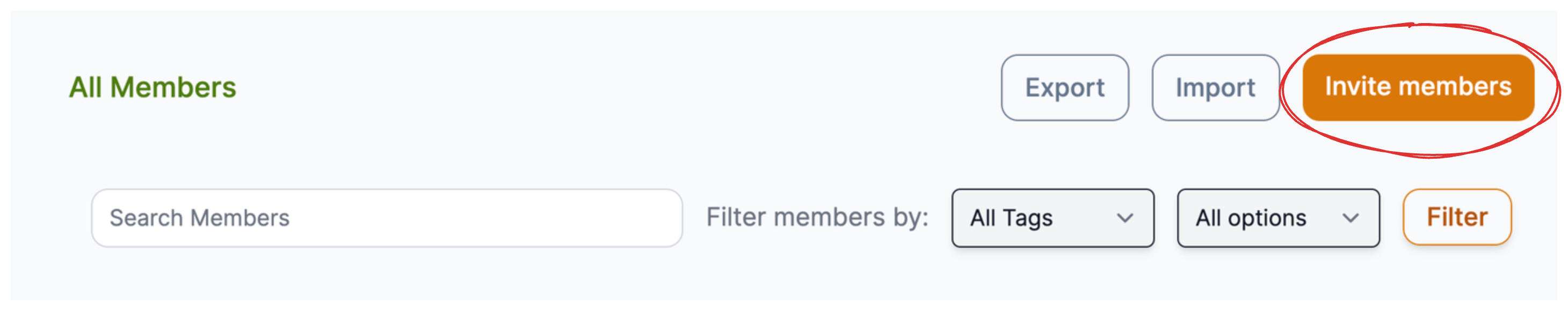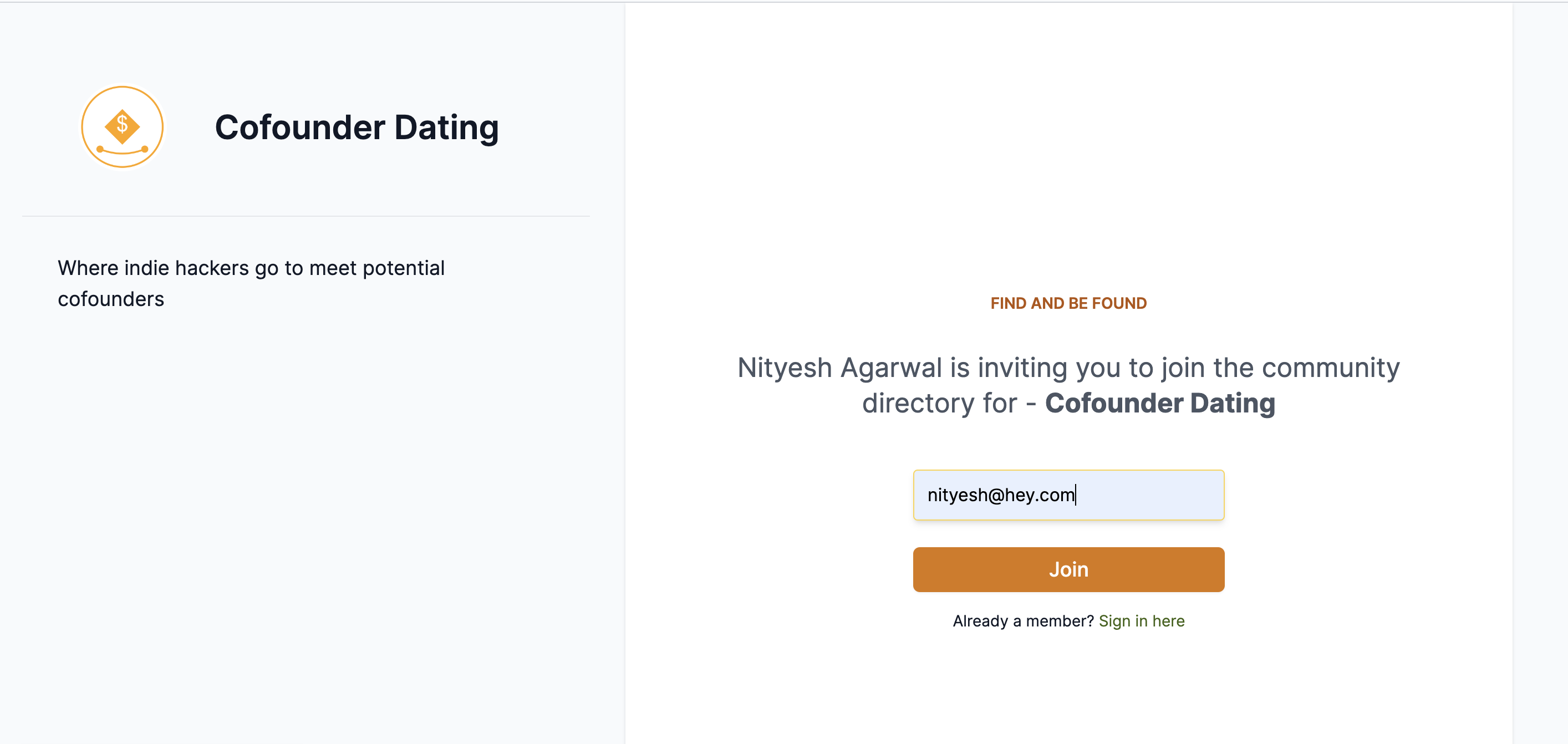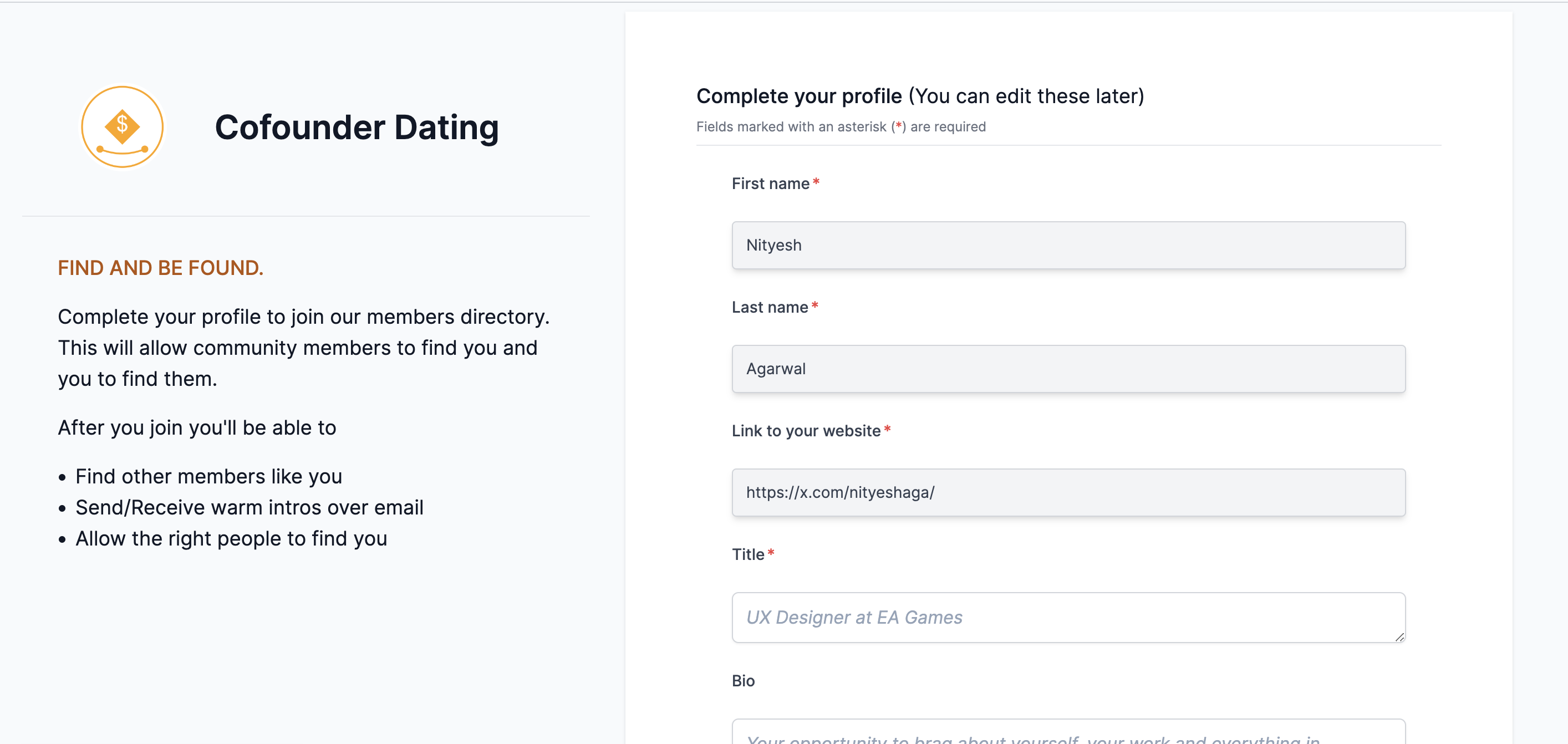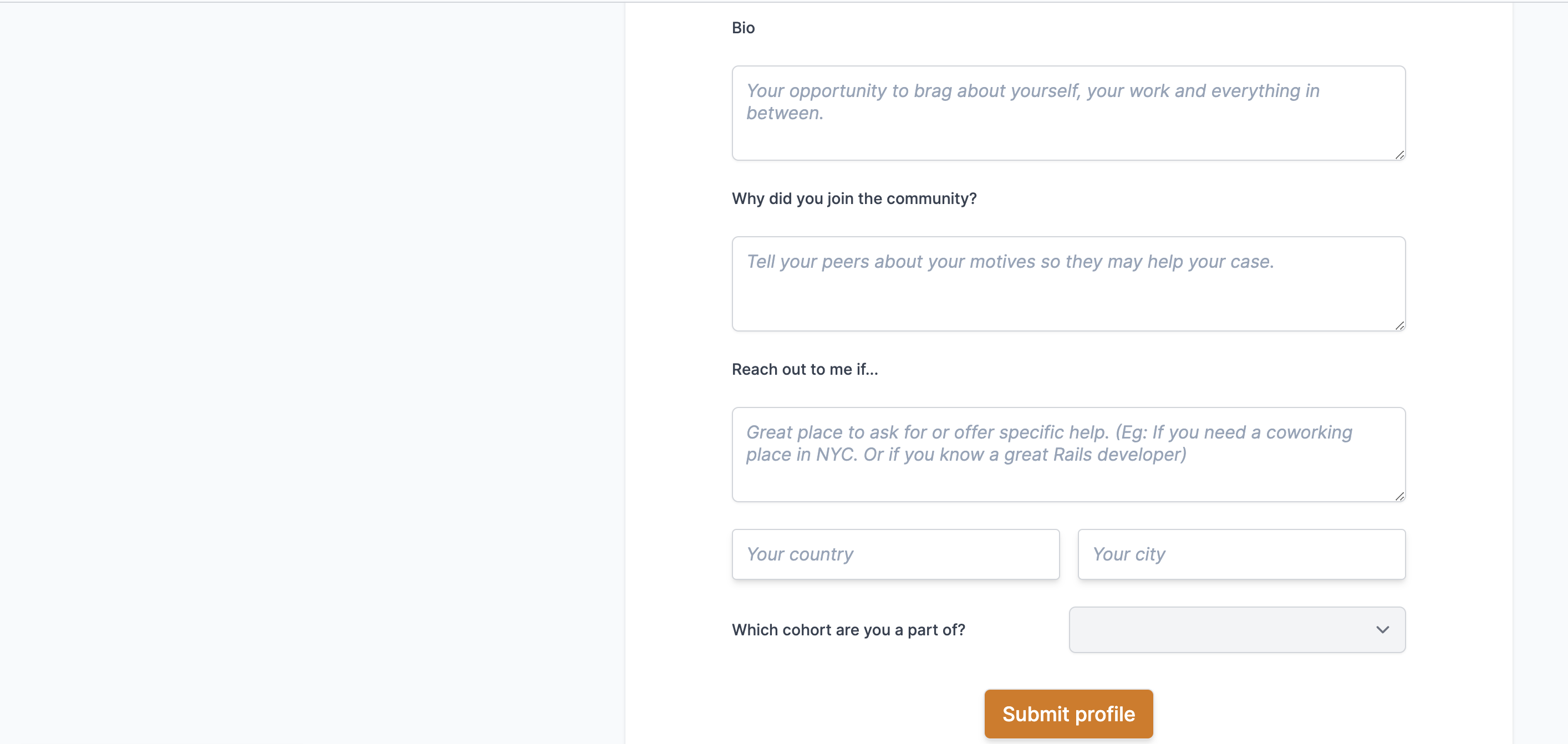Inviting members to your directory
Once you set up your directory, you are ready to share your unique invite link with your members.
Here's what a member will see when they visit that link:
The name, description and logo above are shown based on your community settings.
The next page, takes them to an onboarding form where they share information that is added to their community profiles.
Note: If you have a networking program, members who are a part of that program will be automatically added to the directory when you turn it on. They will be able to log into Curated Connections and edit their profile.